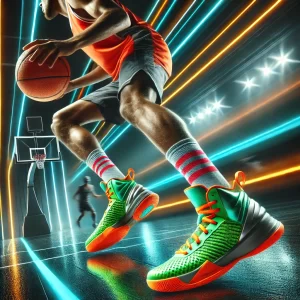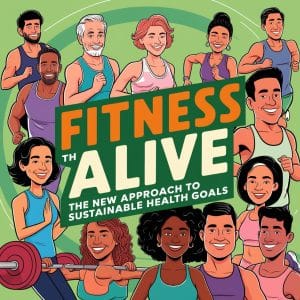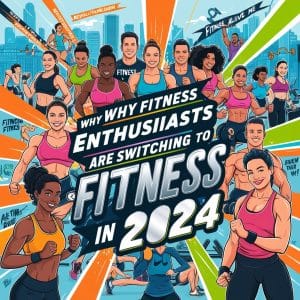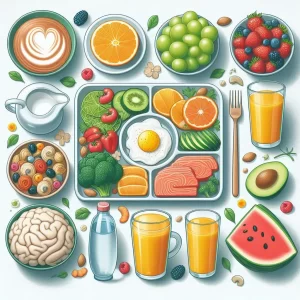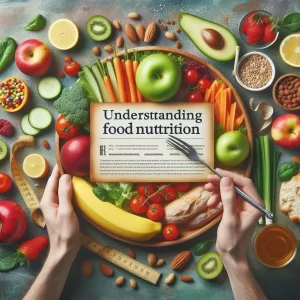Frustrated with Your Fitness App Not Working? 7 Quick Fixes to Try

Frustrated with Your Fitness App Not Working? 7 Quick Fixes to Try. Are you feeling frustrated because your fitness app is not working as it should? You’re not alone! Many people rely on these apps to track their workouts, monitor progress, and stay motivated. When things go awry, it can be annoying and demotivating. Fortunately, there are several quick fixes you can try to get your app back on track. Here are seven effective solutions to help you troubleshoot common issues.
1. Check Your Internet Connection

The Issue:
A stable internet connection is crucial for many fitness apps, especially those that sync data in real-time or rely on cloud services. If your app is slow or unresponsive, it might be due to a poor connection.
The Fix:
- Switch Networks: If you’re on Wi-Fi, try switching to cellular data, or vice versa.
- Test Your Connection: Open a web browser and see if you can access websites. If not, restart your router or move closer to the source of your Wi-Fi.
2. Update the App

The Issue:
Your fitness app is not working properly because it’s outdated. Developers frequently release updates to fix bugs, enhance performance, and add new features. Using an outdated version can lead to various issues.
The Fix:
- Update Now: Check your app store (Google Play or Apple App Store) for any available updates. Installing the latest version can resolve many problems.
- Enable Automatic Updates: To avoid future headaches, consider enabling automatic updates for your apps.
3. Restart Your Device
The Issue:
Sometimes, the simplest solution is the most effective. If your fitness app is acting up, it could be a temporary glitch in your device’s system.
The Fix:
- Reboot: Turn off your device and then turn it back on. This can help refresh the system and resolve any minor bugs that might be causing the app to malfunction. (Read More : Ultra Trail Running 2024: Pushing Limits in Wellness Trek Fitness).
4. Check App Permissions
The Issue:
Your fitness app may require specific permissions to function correctly, such as access to your location, sensors, or storage. If these permissions aren’t granted, the app might not work as intended.
The Fix:
- Review Permissions: Go to your device’s settings, find the app in question, and ensure it has all the necessary permissions enabled. This may include location services, Bluetooth access, and health data tracking. (Read More : MyFitnessPal vs. Competitors: Which Fitness App Reigns Supreme in 2024?).
5. Clear Cache and Data
:max_bytes(150000):strip_icc()/001_clear-cache-android-4157780-2d6176cbf37848c5a4fa7e497db20ab1.jpg)
The Issue:
If your fitness app is still not working, accumulated cache or corrupted data could be the culprit. This is especially common in Android devices.
The Fix:
- Clear Cache: Navigate to Settings > Apps > [Your Fitness App] > Storage, then tap on “Clear Cache.” This can help remove temporary files that may be causing issues.
- Clear Data: If clearing the cache doesn’t work, you might need to clear the app’s data as well. Be cautious, as this may reset your settings and data. (Read More : Top 10 Healthy Snacks for a Quick Energy Boost).
6. Reinstall the App

The Issue:
If the app continues to misbehave despite your best efforts, it might be time to reinstall it. This can eliminate bugs that have developed over time.
The Fix:
- Uninstall and Reinstall: Remove the app from your device and then download it again from your app store. This fresh installation can help resolve any lingering issues.
7. Reach Out for Support

The Issue:
If none of the above fixes work, it may be a more complex issue that requires professional assistance. Sometimes, the problem may be on the developer’s end.
The Fix:
- Contact Support: Visit the app’s official website or check the support section within the app. Many apps have customer service or community forums where you can seek help. Provide them with specific details about the issue you’re experiencing for quicker assistance.
Conclusion article Frustrated with Your Fitness App Not Working? 7 Quick Fixes to Try
It can be incredibly frustrating when your fitness app is not working, but you don’t have to let it derail your fitness journey. By trying these seven quick fixes—checking your internet connection, updating the app, restarting your device, reviewing permissions, clearing cache, reinstalling the app, and reaching out for support—you can resolve many common issues and get back to tracking your progress in no time.
Remember, fitness apps are here to help you stay motivated and accountable. Don’t hesitate to explore different apps if one isn’t meeting your needs. With the right tools and solutions, you’ll be back on track in no time. Happy training!